Is the HUAWEI Band 10 Worth the Upgrade from Band 9?
384
25/04/2025
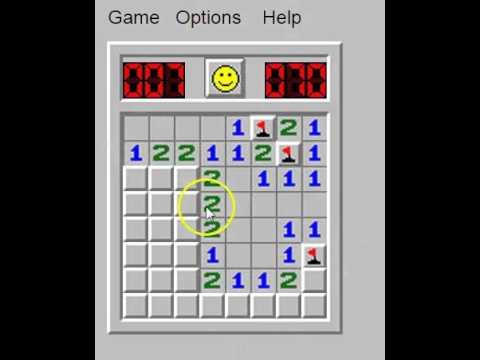
Minesweeper is a very popular game for Windows users, it is a good exercise for your mind when you take a break from your work. Initially, users find it very confusing to play Minesweeper, so before you decide to quit the game and lose out on something intriguing take a look at this complete guide and learn how to play Minesweeper.
The first thing you need to get familiar in the one rule of the game, i.e.
the number on a block denotes the number of mines adjacent to it and your task is to flag all the mines.
Some terminologies of Minesweeper you should to know:
Flag
: Place a flag in a particular zone once you are convinced that there is a mine.
Question Mark
: This is a pointless thing to do as it does not impact the game. You simply put a question mark when you
suspect
that there is a mine.
Smiley face:
If you want to reset the game then click the Smiley face, or use a shortcut to do so by pressing F2.
Now that you are familiar with all the terms let us learn how to play the game.
Contents
Step 1: Finding Your First Mine
Step 3: Making the Right Guess
Step 4: The 1-2 Pattern
Step 5: Wall Pattern
Step 6: Some Tips
Step 1: Finding Your First Mine
To find your first mine you can click at any random place so as to get familiar with the game. You will most likely find characters as seen in the above screenshot. And as we already know the rule of the game that states, “the number is the mines adjacent to the block.” So let us study the case of the above screenshot.You will notice that it
has 1 mine adjacent
to it and only
one unopened block
is there beside it. Meaning that it is definitely a mine. Right-click it to Flag it. Congrats! You have just found your first mine. Do the same with others. If you find ablock with 2 it means it has only two unopened mines, flag the unopened ones, and use to the same process on other numbers (if you find 8, you are one of the luckiest Minesweeper players.)
Step 2: Clearing the Other
Now you need to clean up the other blocks. Block A (see the screenshot) already has a mine beside it. So it is not possible for another mine to be adjacent to it. Hence, the mine on the bottom left can be cleaned.
Step 3: M
aking the Right GuessIn several instances, during the game, you will have to make an instinctive move. I have noticed that you will be forced to make an instinctive move mostly when the game is in its latter stages. Study the case of this screenshot. You can see that only 1 Mine is left and it has to be near the ‘3’s in any of the blocks. So the ideal move to play here is to open the block that is not common to either of the blocks marked with orange on the image and you will be able to find the mine.
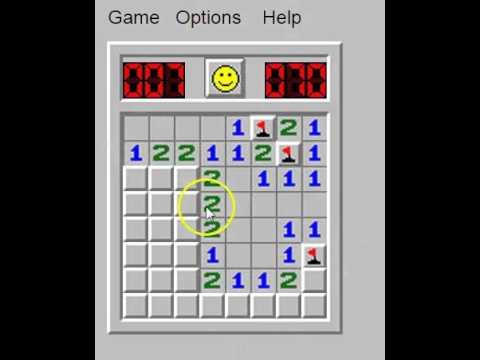
Step 4: The 1-2 Pattern
Try out this step only after playing Minesweeper on at least 5 to 6 beginner fields.This technique called the 1-2 pattern almost guarantees a win on Minesweeper. Look at the above image, it shows the 1-2 facing a wall (of blocks). Here, it is possible to
clear out the block next to one (not in the common field!).
This technique is very good to have in your arsenal while playing advanced and intermediate levels. Always ask yourself whether there is a mine in the block that needs to be cleared, will the
1
and
2
be satisfied?
Step 5: Wall Pattern
You will run into a similar situation (As seen in the above screenshot) a majority of times. In this screenshot, you can see a mine is present in either of the blocks marked in orange. The blue block is safe thus you can open the blue block. Answer this question in the comments section, what happens if a mine is placed in the blue block, will it satisfy the
1
s?
Step 6: Some Tips
To summarize the entire guide:
To restart the game press the
F2
button
Do not use the question mark
, it is basically a pointless thing to do
You will have
completed Minesweeper when you have opened all the safe blocks
and not if you have flagged every mine
If you accidentally click on a mine, it can be undone, simply press and hold your mouse button and
move your cursor
Always Start from the middle
, as the probability of getting stuck is higher if you start from the side.
Open the game tab to
change the settings and difficulty.
If you have already got a hang of Minesweeper and want to learn more tips and tricks then check out
how to beat minesweeper in 3 easy steps
