Is the HUAWEI Band 10 Worth the Upgrade from Band 9?
429
25/04/2025
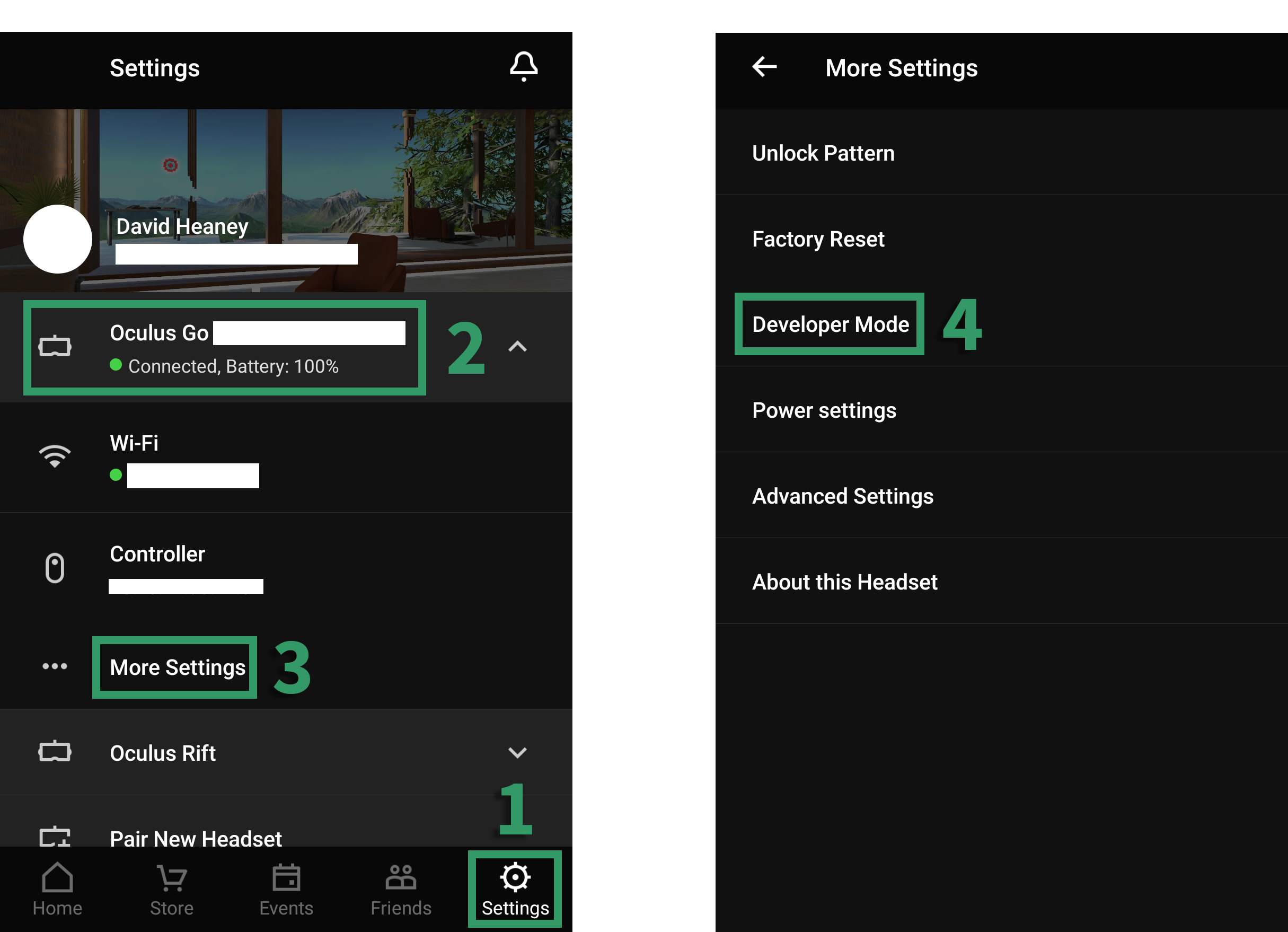
If you want to find and install unique VR apps that aren’t available on the Oculus Store, or you want to use regular 2D Android apps like Amazon Prime Video and Steam Link, this guide explains how to achieve both.
You’ll need a Windows computer with a USB port- Oculus standalone headsets can’t sideload apps by themselves.
There are 3 different types of apps/games you can sideload:
VR Apps
: these are VR apps just like you’d download on the Oculus Store, except either the developer didn’t want to put it on the store or Oculus rejected it. Note that they must be specifically made for either
Gear VR
, Oculus Go, or Oculus Quest though – Google Cardboard and Daydream apps won’t work.
Android TV Apps
: these are media apps or simple games made for TVs running Android. They will be displayed in the app list on the virtual screen in
Oculus TV
. These apps suit Oculus TV very well because a virtual TV’s UI works the same as a real TV. Most Android TV apps should work except for ones from Google.
Android Phone Apps
: these are regular Android apps meant for phones. Keep in mind that only some will work, as the Oculus OS doesn’t have Google’s proprietary Play Services package which many apps depend on. You may also have some input problems as these were designed for touchscreens. To use these types of apps you’ll have to take an extra step, listed at the bottom of the article.
DISCLAIMER:
sideloaded apps are by definition not vetted by Oculus. You install them “at your own risk”, as they could affect the security or stability of your headset.
First Time Setup
Step 1: Enable Developer Mode
Put the headset in developer mode to be able to sideload to it. To do this, you have to be a registered “developer”. This process is free.
Go to
dashboard.oculus.com
on your PC and create an ‘organization’. You’ll be asked to accept the developer agreement.
Now that you’re a “developer”, open the Oculus app on your smartphone or tablet. In the Settings tab, tap on the headset and tap ‘More settings’. In the list, you should now see Developer Mode.
If you don’t see developer mode, try rebooting your phone and the headset.
Step 2: Install The Drivers & ADB
Install the PC driver to allow your PC to install apps on the standalone VR headset.
Download the driver from Oculus.com
. When the download finishes, extract the zip file into a folder. Now right click on android_winusb.inf and click
Install
.
Finally, you need to
download ADB
. ADB is the software which lets PCs transfer and install apps onto Android-based devices like Oculus standalone headsets.
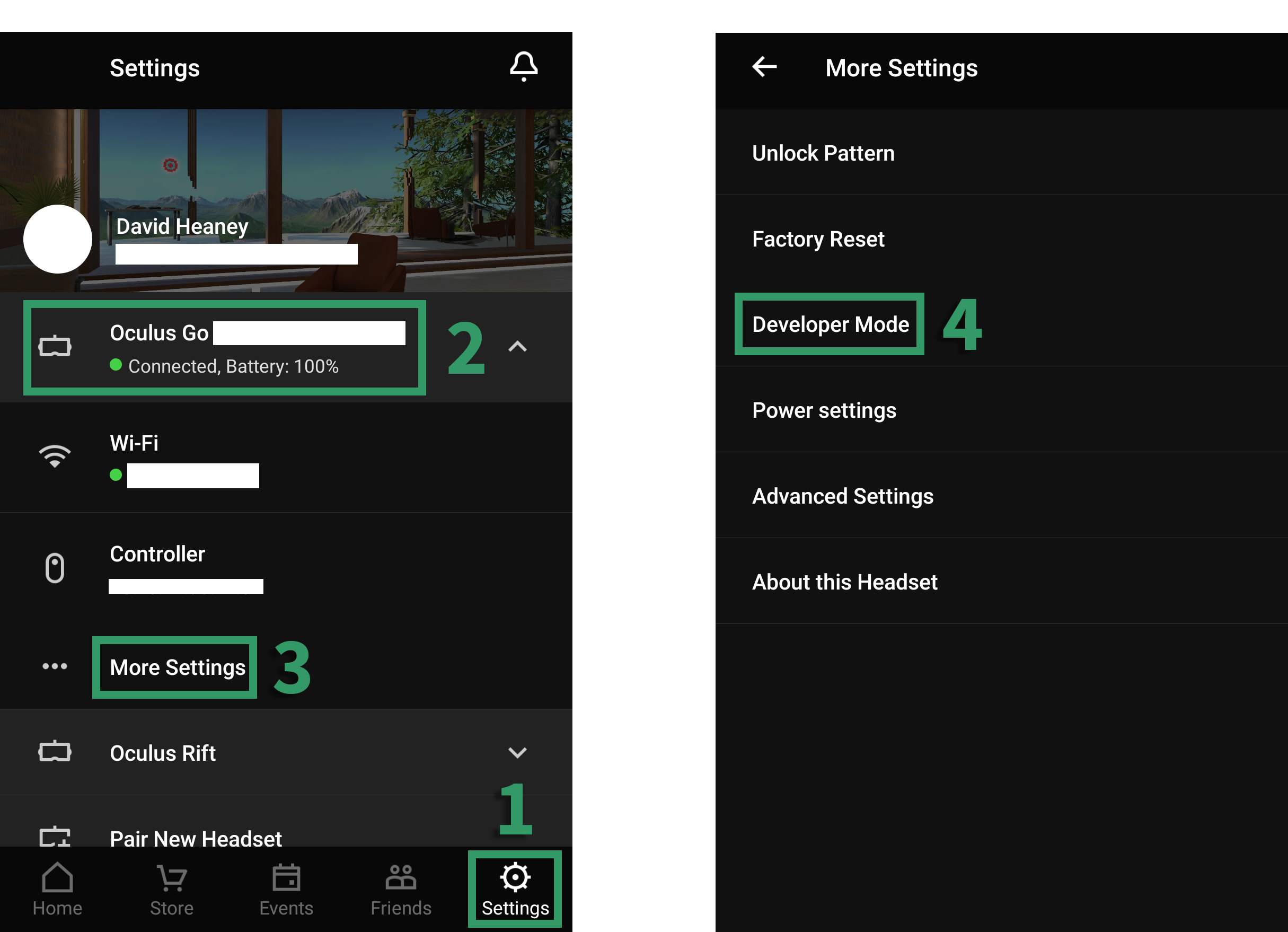
Extract the contents of the platform-tools folder to an easy to find folder on your PC, such as C:\ADB. You’ll need to type out the path to this folder when sideloading, so putting the file near the root of your drive saves typing time later.
How To Install An App
Follow these steps to install an app:
Make sure your headset is connected to your PC via USB.
Right click on the Windows Start button at the bottom left of your screen and click
Command Prompt (Administrator)
.
Enter the
CD
command to navigate to the folder you extracted the contents of the ADB download to. Example:
CD C:\ADB
Enter the
adb install -r
command followed by the full path to the sideloaded app you want to install. Android apps end in .apk. Example:
adb install -r C:\Users\YourName\Downloads\MyCoolNewApp.apk
How To Launch A Sideloaded App
VR Apps
When you put on your headset, you should see a new section in your Library called
Unknown Sources
. This will contain any VR apps you installed using ADB.
Android TV Apps
Android TV apps are listed at the bottom of the app list in the Oculus TV app.
If you don’t see an app here it is likely it was actually an Android phone app, so read the last step to find it.
Android Phone Apps
Android phone apps require an extra step to put them onto the Oculus TV launcher. First, you’ll need to sideload an app called
TvAppRepo
.
TvAppRepo will show up in the Oculus TV list of apps, and can generate shortcuts to Android phone apps you have sideloaded onto your headset.
Need some inspiration of which apps to sideload? Check out
our list of
10 Great Apps & Games You Can Sideload
.
