Complete List of MS-DOS Commands
3300
30/11/2021
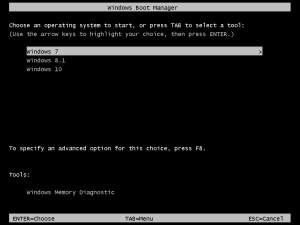
Each operating system has its own interesting things that you may want to experience. You can install multiple operating systems on one computer, on a single disk.
Bootloaders
BOOTMGR và NTLDR
Grub2
Install multiple operating systems
Bootloaders
For an operating system to be ready to use, the computer will have to boot through several stages. The computer will boot the
BIOS
in the first stage. Here you can access and change the settings by pressing a key. Most modern BIOSes will support selection of devices for booting, either a hard disk, USB,
CD/DVD
or
network boot
.
The BIOS will boot the device you chose in its settings. Most BIOSes now support quick access to the Boot Menu by pressing a corresponding key. You will see a list of devices that you can choose to boot.
To boot a device, it needs to have a bootloader installed on that device. And then the bootloader will boot the operating system. But does the bootloader you have installed support booting the operating system you want? So, it is important to choose a suitable bootloader so that you can boot all the operating systems you want.
You can install multiple operating systems on a single hard disk. But you can not run two operating systems on one computer at the same time (unless you use a virtual machine). And the bootloader is the same, you can install multiple bootloaders but can not use two bootloaders at the same time. During the installation or repair of an operating system, the current bootloader can be replaced by another bootloader. For example, if you can not boot Ubuntu after installing Windows, because the current bootloader has been replaced by Windows. Simply reinstall the previous bootloader. Or you can not boot Ubuntu after installing it in UEFI mode, because Ubuntu does not install Grub2 as the default bootloader. Just copy the file
/EFI/ubuntu/grubx64.efi
to
/EFI/BOOT/bootx64.efi
. Other Linux distributions like Linux Mint, CentOS and Debian… are also similar.
So bootloader is an indispensable part to boot an operating system, choose a suitable bootloader.
BOOTMGR and NTLDR
If you install multiple Windows operating systems on one computer, you will see the Windows Boot Manager with a list of operating systems that you can choose to boot. By default, Windows Boot Manager will not be displayed if it has no more than one operating system to choose from.
Bootmgr is the official bootloader of Microsoft used to boot the Windows operating system. It supports Windows 10, 8.1, 7 and even Windows XP. The boot settings are stored in the BCD (Boot Configuration Data) file.
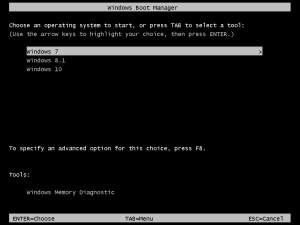
Can someone give me step by step instructions on how to install two operating systems on one computer? http://t.co/U1FVLA0g...
— rohit tyagi Sat Jan 07 13:45:02 +0000 2012
NTLDR is an older bootloader that only supports booting to Windows versions prior to Vista. Boot options are stored in the
boot.ini
file. BOOTMGR also supports boot options in boot.ini. So if you want to install dual OS Windows XP and Windows 10, you should install Windows XP first.
In Legacy BIOS mode, you need to have an ACTIVE partition, and only the primary partition can be set to ACTIVE. An MBR hard disk has up to 4 primary partitions; if you want more than 4 partitions, you can create 3 primary partitions and multiple logical partitions. And of course, you can install multiple Windows operating systems on these Logical partitions. BOOTMGR and BCD will be installed and stored on the ACTIVE primary partition.
Grub2
If you want to install dual OS Linux and Windows, Grub2 is probably the best choice. Ubuntu and many other Linux distributions use Grub2 as the default boot loader. Windows and other operating systems will also be automatically detected and added to the Grub2 menu. Or you can
install Grub2
manually without having to use Linux, then add the menu to
boot Windows from Grub2
.
Grub2 supports booting Windows, Linux, FreeBSD and many other operating systems. AIO Boot also uses Grub2 as the default bootloader, it supports booting Grub4dos, Clover Bootloader, Syslinux, Enoch Chameleon and rEFInd from Grub2. This tool also supports integrating multiple operating systems on a single drive.
You can
boot Grub2 and Grub4dos from Windows Boot Manager
, but this only works in Legacy BIOS mode. You can also create dual boot with EasyBCD, which also works on this principle and does not support UEFI. So it is best to use Grub2 as the default bootloader for dual booting Windows and Linux operating systems.
For macOS on Hackintosh, use
Clover Bootloader
, Enoch or Chameleon.
Install multiple operating systems
As mentioned above, it is important that you choose the right bootloader to boot all the operating systems that you need. You can install multiple operating systems on one computer, on a single hard disk and of course on two hard disks.
We need to create new partitions and then install each operating system on a separate partition. For MBR disks, you can only create up to 4 primary partitions. If you want more than 4, just create the Logical partition.
If you are running and want to install Windows 7 or later, simply mount the ISO file and then run
sources\setup.exe
. Or use AIO Boot to create bootable usb.
Good luck!
